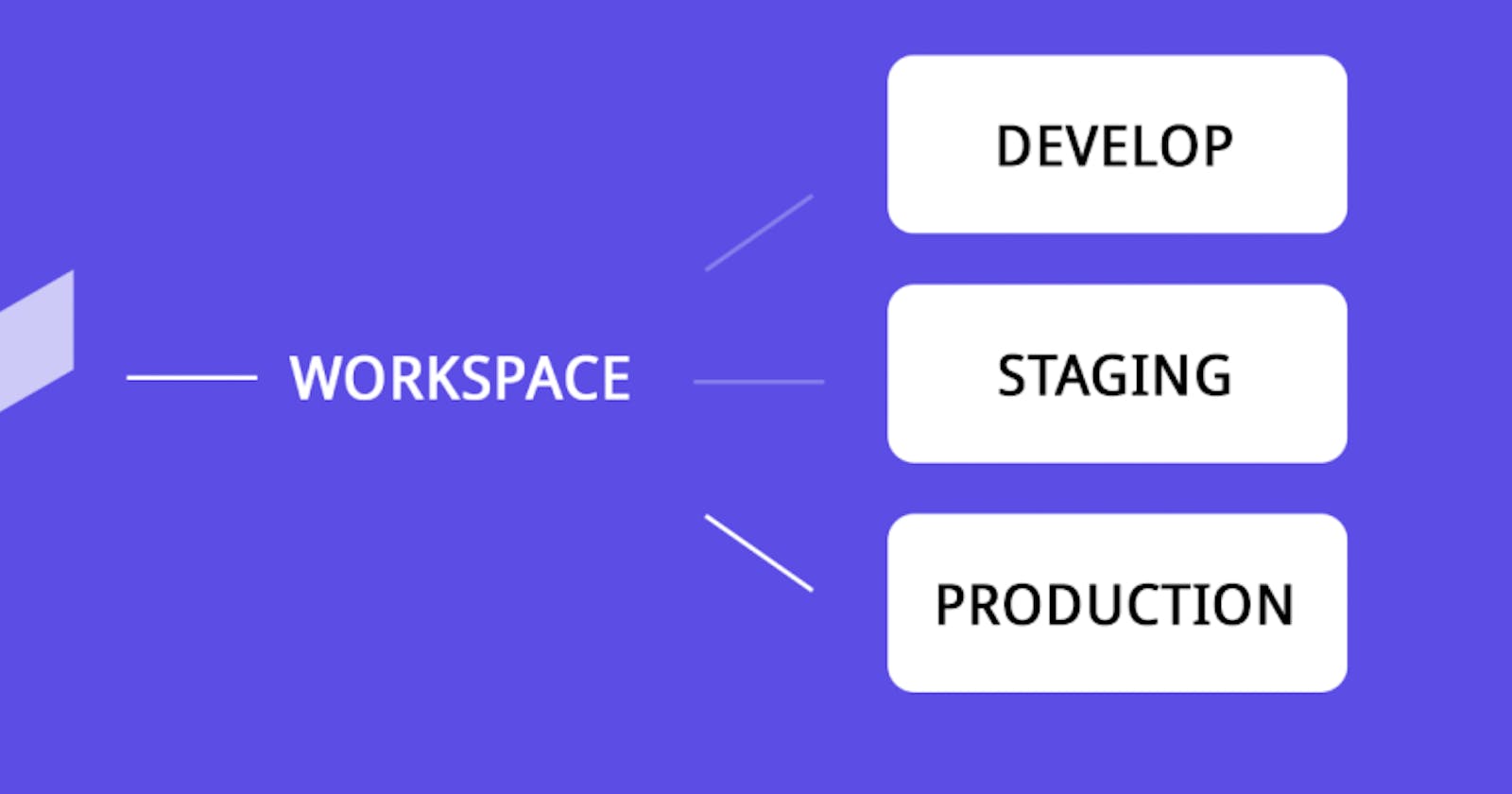Task 1: Workspaces, Remote Execution, and Collaboration
✨ Objective: Gain proficiency in using workspaces, remote execution, and collaboration features in Terraform.
📚 Steps:
- Dive into the concepts of Terraform workspaces and understand how they can be utilized to manage multiple environments.
Terraform workspaces are a feature for managing different environments within a single Terraform configuration. They allow you to:
- Create isolated environments: Use
terraform workspace newto create separate environments like dev, staging, and production.
terraform workspace new dev
terraform workspace new staging
terraform workspace new production
Separate state: Each workspace has its own state file, preventing conflicts between environments.
Customize configurations: Set environment-specific variables or configurations.
Streamline deployments: Easily switch between workspaces and apply configurations for specific environments.
Maintain consistency: Reuse Terraform modules for common infrastructure elements.
Terraform workspaces simplify the management of multiple environments using a single codebase.
- Explore remote execution options such as using remote backends (e.g., AWS S3, Azure Storage Account, or HashiCorp Consul) and understand the benefits they offer.
Remote execution options in Terraform, such as using remote backends like AWS S3, Azure Storage Account, or HashiCorp Consul, provide several benefits for managing your infrastructure. These remote backends allow you to store Terraform state files and provide enhanced collaboration and control over your infrastructure deployments. Here are the benefits they offer:
Centralized State: Store Terraform state files centrally.
Concurrency Control: Prevent conflicts with built-in locking.
Security: Access controls and encryption for state data.
Data Consistency: Keep state consistent and up-to-date.
Versioning: Track changes, roll back, and audit modifications.
High Availability: Redundancy for reliability.
Scalability: Suitable for large-scale projects.
Geo-replication: Copies of state data in multiple regions.
Easy Integration: Seamless integration with Terraform.
Collaboration: Multiple team members can work concurrently.
Remote backends streamline infrastructure management, improve collaboration, and enhance security in Terraform deployments. Choose the one that fits your needs and cloud provider.
- Learn about collaboration tools like HashiCorp Terraform Cloud or Terraform Enterprise and how they facilitate team collaboration and version control.
HashiCorp offers collaboration tools like Terraform Cloud and Terraform Enterprise to enhance team collaboration and version control when working with Terraform. These tools provide a centralized platform for managing Terraform configurations, state files, and infrastructure deployments. Here's how they facilitate collaboration and version control:
Centralized configuration and state management.
Git integration for version control.
Workspace organization for different environments.
User access controls and audit logs.
CI/CD integration.
Notifications, scalability, and high availability.
Terraform module sharing.
Compliance and governance features.
Task 2: Terraform Best Practices
✨ Objective: Learn and implement best practices for organizing your Terraform code, version control, and CI/CD integration.
📚 Steps:
- Familiarize yourself with Terraform best practices, including code organization, module usage, and naming conventions.
Terraform best practices are essential for maintaining clean, maintainable, and efficient infrastructure as code (IaC). Here are some key practices in areas like code organization, module usage, naming conventions and many more:
Code Organization
Module Usage
Naming Conventions
Version Control
State Management
Security
Testing and Automation
Logging and Monitoring
Cleanup and Resource Lifecycle
- Explore version control systems (e.g., Git) and learn how to effectively manage your Terraform codebase.
Version control systems, with Git being the most popular, are essential tools for managing your Terraform codebase efficiently. Here's how to effectively manage your Terraform codebase using Git:
1. Set Up a Version Control Repository:
- Create a Git repository to host your Terraform code. Popular platforms include GitHub, GitLab, and Bitbucket. Initialize a new Git repository in your Terraform project directory using the
git initcommand.
2. Commit Your Code:
Start by committing your existing Terraform code to Git. Use the following commands:
git add . # Stage your changes git commit -m "Initial commit" # Commit your changes with a meaningful message
3. Create Meaningful Commits:
- Make small, atomic commits with clear and descriptive commit messages. Each commit should represent a logical change or feature. This makes it easier to track changes over time.
4. Use Branches:
Create branches for different features, bug fixes, or environments (e.g., dev, staging, production). Use branches to isolate changes and avoid conflicts.
Example:
git checkout -b feature/new-feature # Create and switch to a new feature branch
5. Pull and Push Changes:
Regularly pull changes from the remote repository to keep your local copy up-to-date. Use
git pullto fetch and merge remote changes.Push your local commits to the remote repository using
git pushto make your changes available to the team.
6. Use Pull Requests (PRs):
- If working in a team, use pull requests (or merge requests) to review and discuss code changes before merging them into the main branch. This helps ensure code quality and collaboration.
7. Tag Releases:
Use Git tags to mark specific versions or releases of your Terraform code. Tags are useful for referencing specific points in your codebase, especially for production releases.
Example:
git tag v1.0.0 # Create a version tag git push --tags # Push tags to the remote repository
8. Ignore Sensitive Data:
- Use a
.gitignorefile to specify which files or directories should be excluded from version control. This is crucial for excluding sensitive information like secrets and state files.
9. Store Secrets Securely:
- Avoid storing secrets (e.g., API keys, passwords) in your Terraform code or Git repository. Use a secrets management tool or environment variables for secure storage.
By following these Git best practices, you can effectively manage your Terraform codebase, collaborate with team members, track changes, and maintain a clean and organized history of your infrastructure as code (IaC) changes.
- Understand how to integrate Terraform with CI/CD pipelines and implement automated testing, validation, and deployment strategies.
Integrating Terraform with CI/CD (Continuous Integration/Continuous Deployment) pipelines allows for automated testing, validation, and deployment of infrastructure code. Here are the key steps to achieve this:
Version Control: Host Terraform code in Git with branches for features and environments.
CI/CD Setup: Configure a pipeline to trigger on code changes.
Validation and Testing: Validate code and run automated tests using tools like Terratest.
Secrets Management: Securely manage secrets using a dedicated tool or environment variables.
Remote State: Store Terraform state remotely for consistency.
Environment Deployment: Use CI/CD stages for different environments.
Monitoring and Rollbacks: Implement monitoring, alerting, and a rollback plan for production.
Task 3: Exploring Additional Features
✨ Objective: Explore additional features available in the Terraform ecosystem, such as Terraform Cloud, Terraform Enterprise, or the Terraform Registry.
📚 Steps:
- Dive deeper into Terraform Cloud or Terraform Enterprise and understand how they provide enhanced collaboration, infrastructure management, and workflow automation capabilities.
Terraform Cloud and Terraform Enterprise are enterprise-grade solutions offered by HashiCorp for managing Terraform deployments at scale. They provide enhanced collaboration, infrastructure management, and workflow automation capabilities:
1. Enhanced Collaboration:
Remote State Management: Terraform Cloud and Terraform Enterprise offer centralized and secure storage for Terraform state files. This prevents conflicts, ensures data consistency, and allows multiple team members to work on the same infrastructure code simultaneously.
User Access Control: They provide role-based access control (RBAC) and permissions management. You can control who can view, edit, or apply infrastructure changes, ensuring secure collaboration.
Audit Logs: Both solutions offer audit logs to track changes and actions taken within the platform. This is essential for compliance, accountability, and troubleshooting.
Workspaces: Workspaces in Terraform Cloud and Terraform Enterprise allow you to organize infrastructure configurations by environment or project. Each workspace can have its own variables and state, making it easier to manage and collaborate on different aspects of your infrastructure.
2. Infrastructure Management:
Workflow Integration: They seamlessly integrate with version control systems (e.g., Git) and CI/CD pipelines. This ensures that infrastructure changes are automatically applied when code changes are pushed, streamlining deployment workflows.
Variable Management: You can manage environment-specific variables and secrets within the platform, reducing the need for external secrets management tools.
Terraform Module Registry: Both platforms provide a module registry where you can share, version, and reuse Terraform modules within your organization. This promotes consistency and accelerates infrastructure development.
Cost Estimation: Terraform Cloud offers cost estimation features, helping you assess the cost of infrastructure changes before applying them.
3. Workflow Automation:
VCS Integration: Terraform Cloud and Terraform Enterprise integrate with popular version control systems, automatically triggering Terraform runs whenever changes are pushed to the repository. This enables fully automated infrastructure updates.
Policy as Code: Both platforms support policy as code, allowing you to define and enforce organization-specific policies and best practices for infrastructure provisioning.
API and CLI: They provide APIs and command-line interfaces (CLIs) for automation and scripting. You can programmatically manage your infrastructure configurations, workspaces, and state.
Notifications and Alerts: Configure notifications and alerts based on the status of Terraform runs. This keeps teams informed about successful deployments or issues that require attention.
Scalability: Terraform Cloud and Terraform Enterprise are designed to handle large-scale infrastructure deployments and are suitable for organizations with complex infrastructure needs.
4. High Availability and Security:
Both platforms are designed with high availability and fault tolerance in mind, ensuring the reliability of your infrastructure management.
They provide robust security features, including encryption, secure communication, and compliance with industry standards.
Terraform Cloud and Terraform Enterprise are powerful tools that offer advanced collaboration, infrastructure management, and workflow automation capabilities. They are particularly beneficial for organizations managing complex, multi-environment, or large-scale infrastructure deployments. These solutions enhance team collaboration, security, and efficiency in managing infrastructure as code.
- Discover the Terraform Registry and explore its vast collection of modules and providers to extend the functionality of your infrastructure code.
The Terraform Registry is a central repository for discovering, sharing, and reusing Terraform modules, providers, and other extensions. It's an invaluable resource for extending the functionality of your infrastructure code. Here's how you can make the most of the Terraform Registry:
Using the Terraform Registry to Extend Your Infrastructure Code
The Terraform Registry is a valuable resource for discovering and reusing Terraform modules and providers to enhance your infrastructure code. Here's how you can leverage it:
Access the Registry:
- Visit registry.terraform.io to explore available modules and providers.
Browse and Select:
- Browse through categories or search for specific modules and providers.
Example Module Usage:
To use a module, reference it in your Terraform configuration:
module "example" { source = "hashicorp/example/module" version = "1.0.0" }
Example Provider Configuration:
Configure providers using the registry path and provider name:
provider "aws" { region = "us-west-2" }
Documentation and Contribution:
- Review documentation for usage details and contribute your modules and providers to the registry.
Stay Updated:
- Keep an eye on updates and new versions to benefit from improvements and security updates.
Community Support:
- Engage with the Terraform community for discussions, support, and collaboration.
The Terraform Registry simplifies infrastructure management by promoting code reuse and best practices.
Conclusion:
In conclusion, Terraform empowers efficient infrastructure as code (IaC) management. It's complemented by Terraform Cloud and Terraform Enterprise, which offer robust collaboration, automation, and governance. The Terraform Registry enhances code reusability, while CI/CD integration ensures streamlined workflows. Embrace these tools and practices to simplify, secure, and scale your infrastructure deployments.
Hope you like my post. Don't forget to like, comment, and share.